Angular Behavior Subject is used to pass the value from one component to other component.
Angular Behavior Subject is used to store the previous value and upcoming value in angular.
Behavior subject is used to pass the value from one component to other component through next() method.
Difference between Subject vs Behavior Subject
1) Behavior Subject is used to initialize the value while Subject you can not initialize the value.
const behaviorSubject = new BehaviorSubject(2);
Note:- You can initialize any value like string/ number/boolean
const subject = new Subject();
Note:- You can not initialize value.
2) Subject has upcoming value while Behavior Subject has previous and upcoming value.
There are some steps to define the difference between Subject and Behavior Subject
Step A) Suppose, you call the Subject and Behavior Subject Object value into the component comp1 then value John is showing into the Behavior Subject.
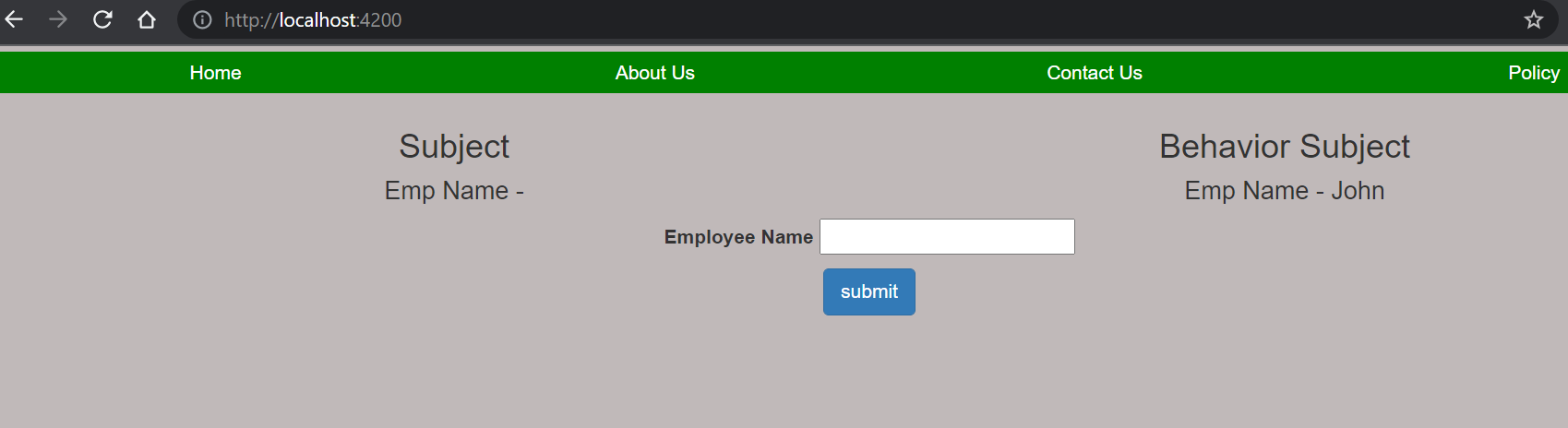
Step B) When you fill the employee value Tom into the textbox and click on the submit button then value will be show into the Subject and Behavior Subject.
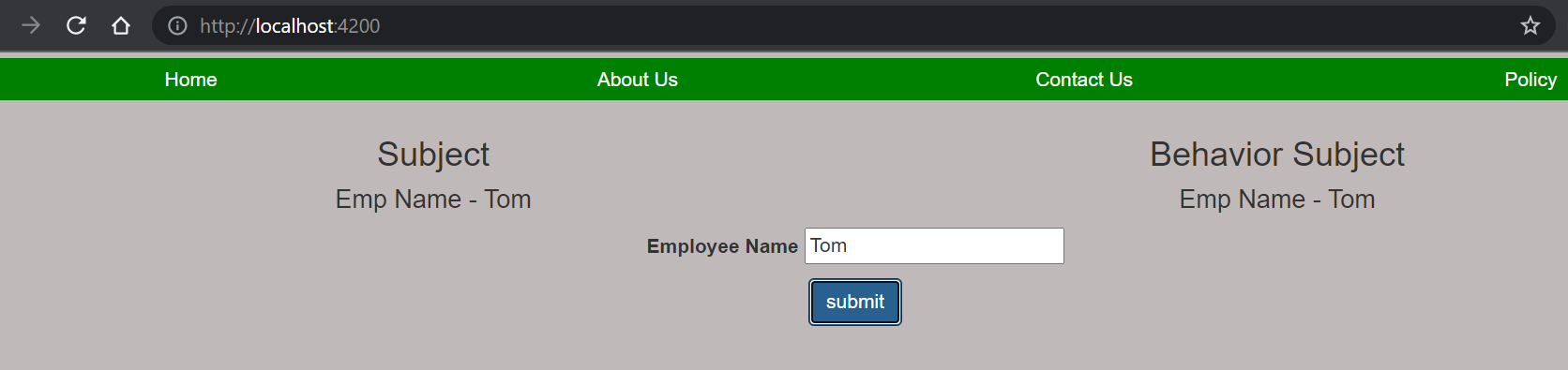
Step C) Now, you click on the About Us page menu then call the about-us component and show the value of this component.
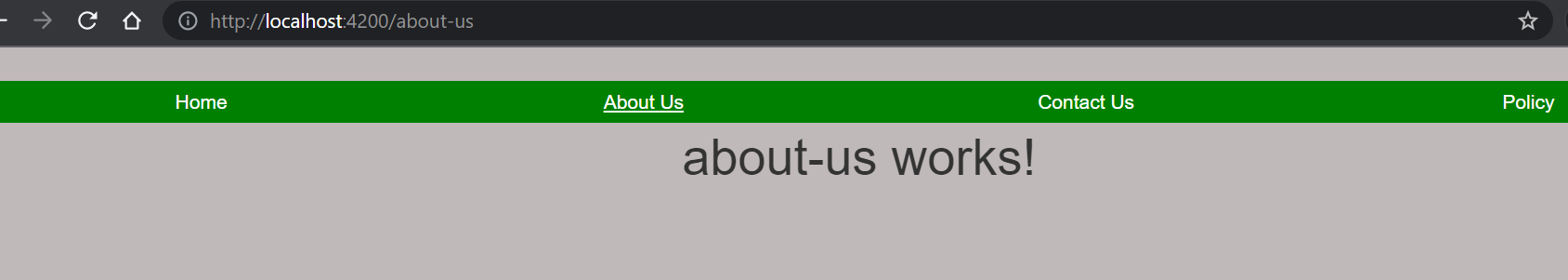
Step D) Now, you back to the Home page menu then Subject does not have value while Behavior Subject has previous value Tom.
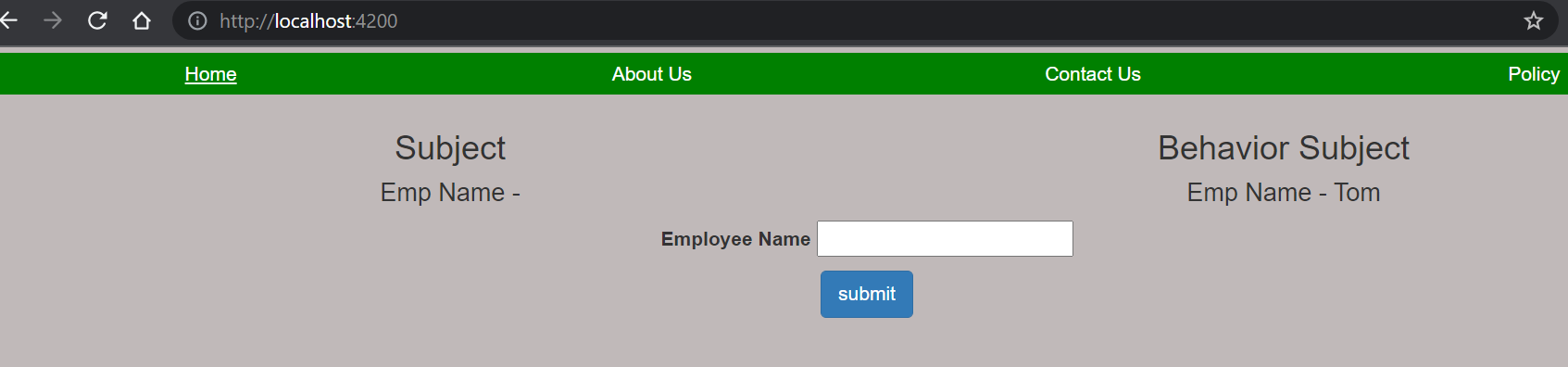
Example:- Define the Subject and Behavior Subject through the code.
There are some steps to define the Subject and Behavior Subject code.
Step1) Firstly create the main.service.ts file and import the BehaviorSubject, Subject from the rxjs library and create the object of the Subject and BehaviorSubject and initialize the value John into the BehaviorSubject.
import { Injectable } from '@angular/core';
import { BehaviorSubject, Subject } from 'rxjs';
@Injectable({
providedIn: 'root'
})
export class MainService {
constructor() { }
employeeNameBySubject = new Subject();
employeeNameByBehaviorSubject = new BehaviorSubject('John');
}
Step2) Now, create the component comp1 and we import the main.service.ts file into the comp1.component.ts file and inject the MainService into the constructor function and call the subscribe method of the class’s subject variable employeeNameBySubject and Behavior Subject variable employeeNameByBehaviorSubject.
import { Component, OnInit } from '@angular/core';
import { MainService } from '../main.service';
@Component({
selector: 'app-comp1',
templateUrl: './comp1.component.html',
styleUrls: ['./comp1.component.scss']
})
export class Comp1Component implements OnInit {
employeeNameBySubject: string = '';
employeeNameByBehaviorSubject: string = '';
constructor(private _mainService : MainService) {
this._mainService.employeeNameBySubject.subscribe(ename=>{
this.employeeNameBySubject = ename;
});
this._mainService.employeeNameByBehaviorSubject.subscribe(enamebybs=>{
this.employeeNameByBehaviorSubject = enamebybs;
})
}
ngOnInit(): void {
}
updateEmpName(empName: { value: string; }){
this._mainService.employeeNameBySubject.next(empName.value);
this._mainService.employeeNameByBehaviorSubject.next(empName.value);
}
}
Step3) Now, put the below code into the comp1.component.html file.
<div align="center" class="container">
<div class="row align-items-center justify-content-center template-container">
<div style="height: 10px"></div>
<div class="row">
<div class="col-md-6"> <h3>Subject</h3>
<h4>Emp Name - {{ employeeNameBySubject }}</h4>
</div>
<div class="col-md-6"> <h3>Behavior Subject</h3>
<h4>Emp Name - {{ employeeNameByBehaviorSubject }}</h4>
</div>
</div>
<div class="row"><b>Employee Name </b>
<input type="textbox" name="empName" #empName />
</div>
<div style="height: 10px"></div>
<div class="row">
<input class="btn btn-primary" type="button" (click)="updateEmpName(empName)" value="submit"/>
</div>
<div style="height: 10px"></div>
</div>
</div>
Note:- call the employeeNameBySubject and employeeNameByBehaviorSubject variable into the textbox, We defined the template reference variable “empName” and pass into the updateEmpName() function as a parameter.
